We’ve got some exciting news that’s bound to make your creative senses tingle with joy.
Drumroll, please… 🥁
Spectra Pro is here! 🎉
The love and support Spectra users have showered upon it have been nothing short of mind-blowing.
So much that it even crossed 500k active installs!
Our vision for Spectra is to provide a complete website-building solution that is user-friendly yet packed with all the powerful features demanded by professionals like you.
With Spectra Pro, say goodbye to the hassle of searching for and installing separate plugins for essential functionalities. We’ve got you covered, my friend! 💪
Not only does Spectra Pro retain all the blocks you know and love from Spectra, but it also introduces a plethora of advanced functionalities to the existing features.
We’re talking turbocharged options that will make your website dance and sing with delight! 🎶💃
So buckle up, Spectra users, because Spectra Pro is about to take you on a wild ride.
If you are in a hurry and looking to test it right away, let me quickly navigate you through the installation process.
Once you purchase your copy of Spectra Pro, install the free Spectra plugin, enter your unique code, and it will automatically enable all the Pro features within the same plugin.
I’d strongly recommend you to read the complete article carefully because it will help you understand the updates.
You might get a special surprise in the end.
If you’re a video person, here’s a walkthrough video for you.
What comes with Spectra Pro?
Spectra is free and sufficient for most users. However, Spectra Pro is for power users who need advanced features for their web design requirements.
Spectra Pro comes with new blocks, new features for existing blocks from the free plugin, and some totally new features.
Hint:
Let’s take a look at the new blocks first.
As you will proceed, you will realize that most of these features and blocks are available as separate plugins on WordPress, but Spectra Pro has those features built in.
Brand new blocks 🆕
Instagram Feed Block
Spectra Pro allows you to bring Instagram vibes to your website!
It lets you connect multiple accounts, choose layouts (grid, carousel, and masonry), jazz up with captions, and apply cool image filters like blur, zoom, grayscale, and sepia.
You have complete freedom to enable captions for your Instagram posts. You can even set pagination with options.
Get ready for breathtaking feeds!
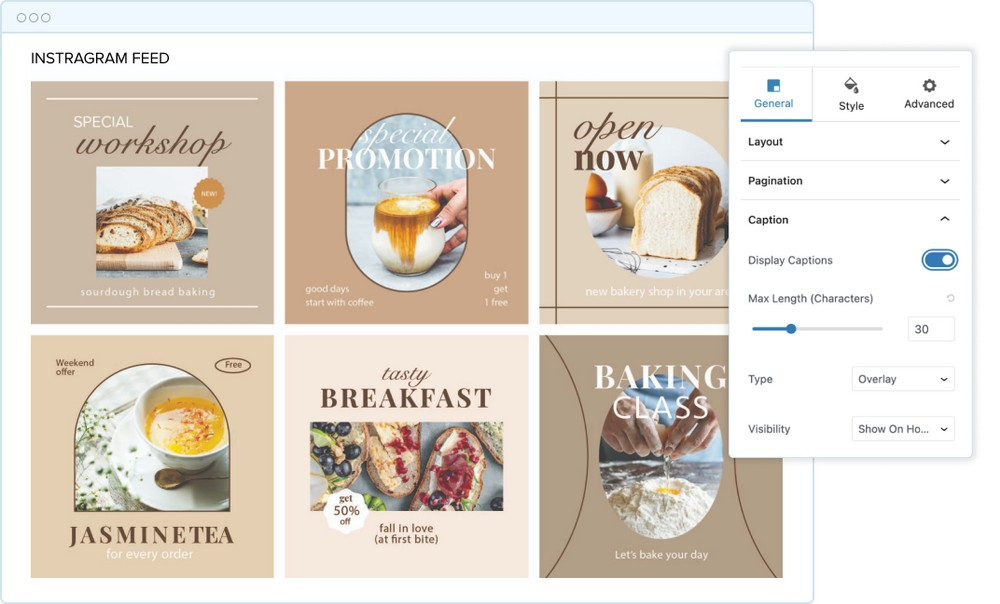
Registration Block
No need to install multiple separate plugins to make your visitors register themselves on your website.
You can turn visitors into members with ease!
Customize your WordPress registration form’s appearance by setting a design that matches your brand style guide.
You can even set actions on successful registration (Auto Login, Redirect, Send Email), and enhance security with Google Recaptcha v2 & v3 support.
Spectra Pro lets you customize your own success/error messages depending on what you want to show in various cases.
So, get ready to welcome new members effortlessly.
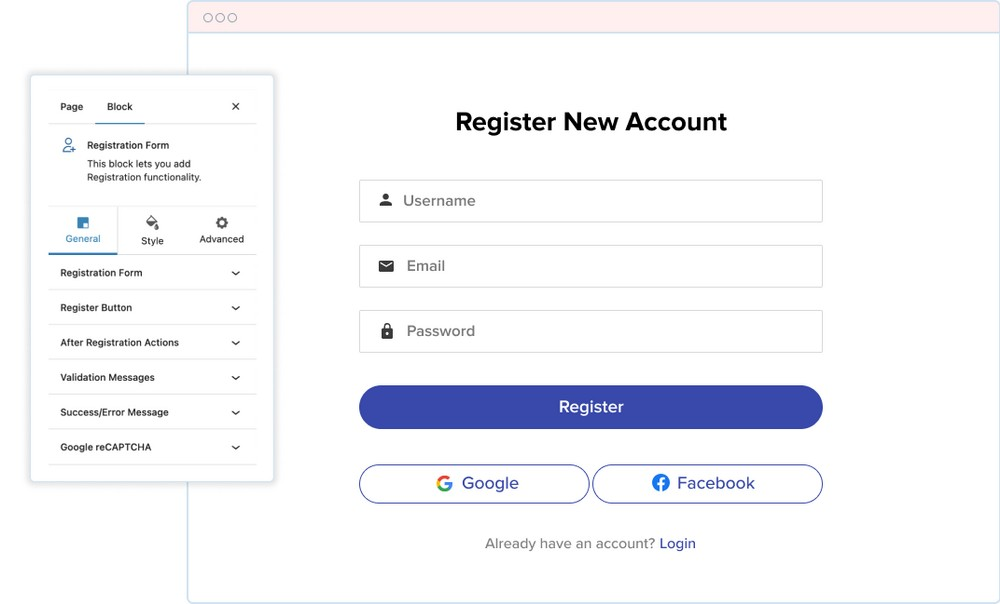
PRO TIP:
To use the Registration Form on your site, please enable the “Anyone Can Register” setting from Dashboard -> Settings -> General -> Membership.
Login Block
Create stunning login forms for your members!
Customize the look of your WordPress login form, button, success/error message, and much more.
Redirect users to specific pages on login and logout, and ensure security with Google Recaptcha v2 and v3 support.
Make logging in an aesthetic and seamless experience using Spectra Pro!
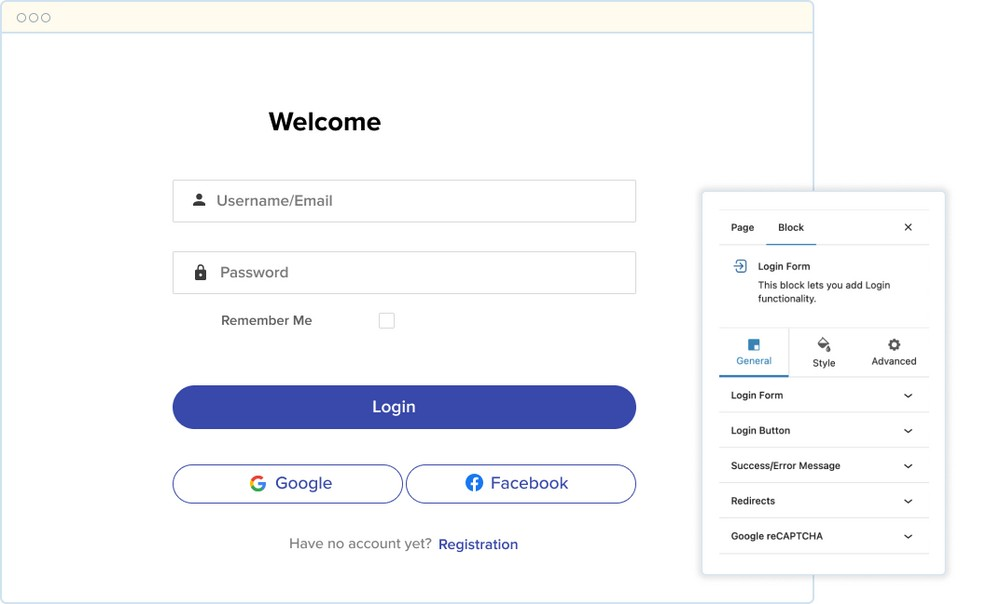
Loop Builder Block
Bored of the same old-style archive section for your products, posts or pages?
Now you can unleash your creativity with Loop Builder!
The Loop Builder block is the ultimate feature you need on your website to display the best items the way you want it.
To begin with, Loop Builder provides you 4 beautiful layouts as presets. You can even proceed to build your own from scratch.
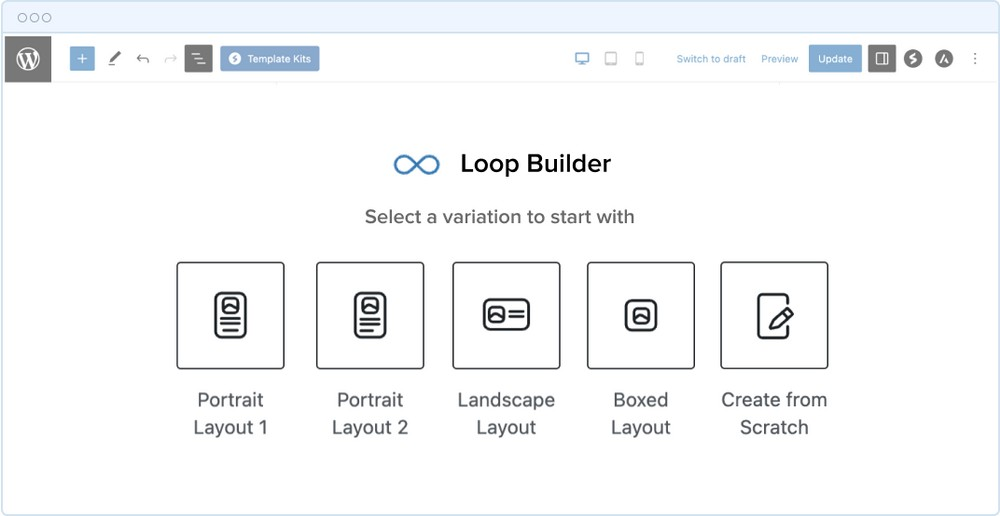
Set your Query Settings to Post or Page depending on what you want to display on loop.
Loop Builders gives you powers to organize WooCommerce products, or pages, or categories or even your blog posts depending on how you want to show them.
You can set the order of displaying content as per title, author, date or date modified. Spectra Pro allows you to sort it in ascending/descending order.
Update just one container, and all the containers will automatically update themselves, forming a uniform display of items.
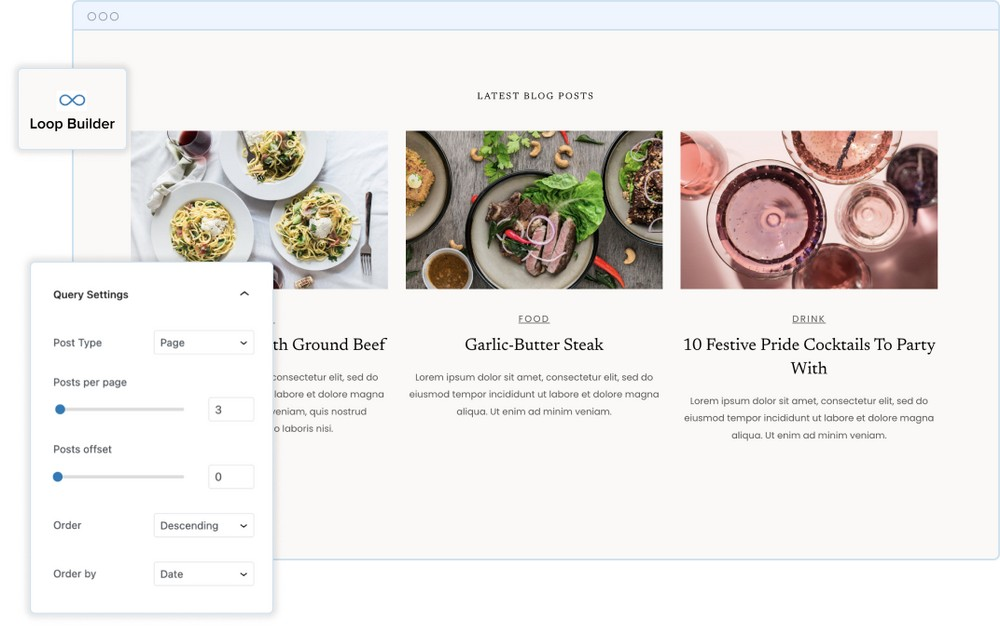
You can seamlessly integrate with Spectra’s Dynamic Content, Custom Fields, Advanced Custom Fields, and Toolset.
Enjoy a vast array of customization options to craft the perfect loop.
Design possibilities are simply endless.
New features in existing Spectra blocks ⭐
Countdown
You can set the urgency with the new evergreen countdown mode. It makes the countdown timer reappear even when the time ends.
Plus, you can surprise your users by hiding the timer once it ends. Either redirect them elsewhere or reveal your secret content.
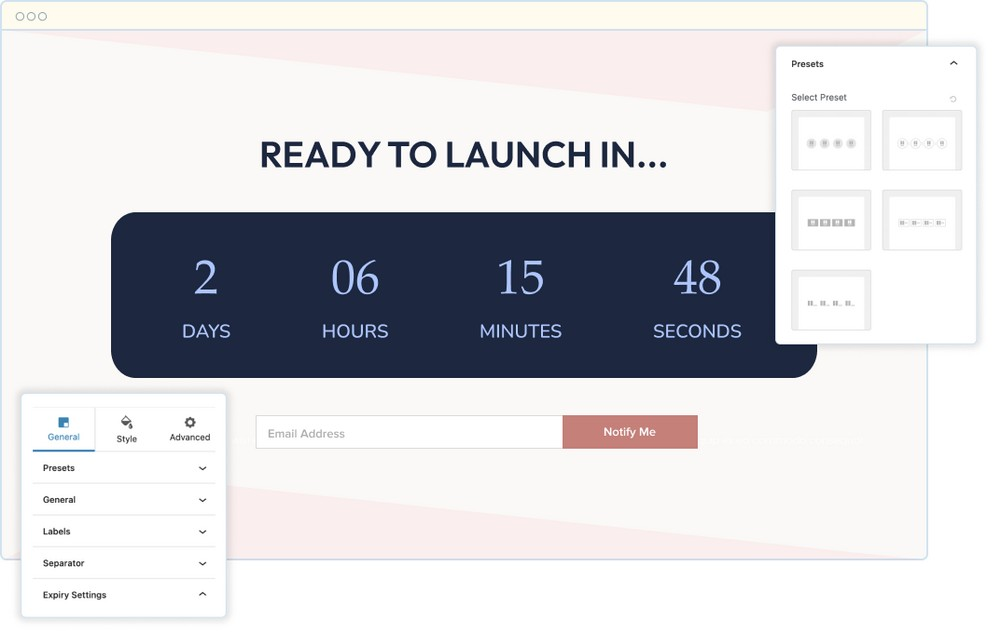
Image Gallery
Say cheese!
With the Image Gallery block, you can now level up your image game by adding custom URLs to each image. Importantly, it makes it so easy to update URLs in bulk.
But here’s the best part about Lightbox Feature in Spectra Pro – you get to set custom URL to the Lightbox captions for better navigation and redirection.
Take your users on a personalized journey with a simple click. The possibilities are endless!
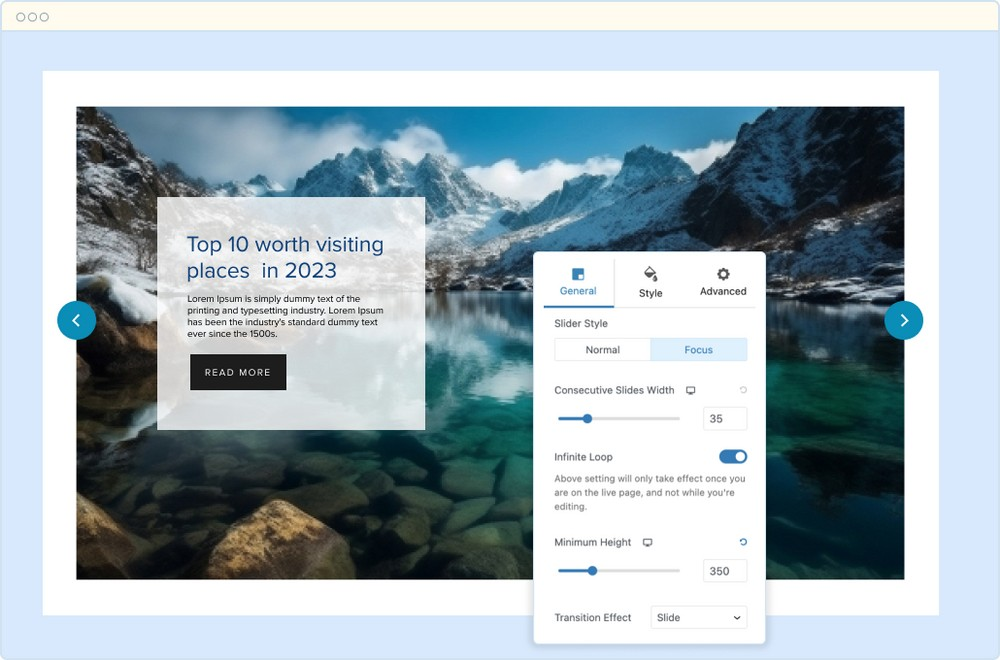
Modal
Get ready for some captivating interactions with the Modal block, which allows you to show popup or off-canvas display options. Customize the way they will appear and the alignment of the modal.
You can set triggers to display it at the perfect moment by making users click on any of the elements that you wish – button, image, text, icon, or any of the options.
As usual, Spectra Pro provides you with some predesigned items for you to simply use as it is.
Furthermore, you can even set triggers based on events. For instance, you can show the modal popup within a few seconds or simply while the user is exiting the page.
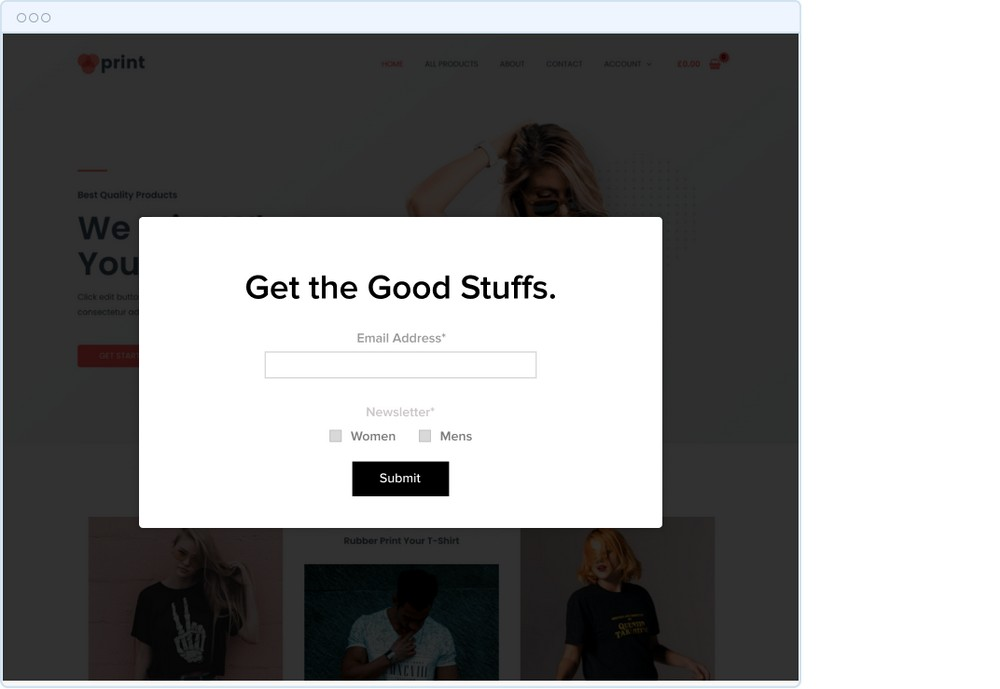
You can manage automatic triggers with cookies.
Spectra Pro lets you choose from various block entry animations, close icon placements, and styles.
Since the content is edited using WordPress block editor, you can use any of the Spectra blocks. For instance, you can design a beautiful popup where users will be shown a registration block.
The possibilities are endless.
It’s time to engage your audience like never before!
Slider
It’s time to captivate your audience with a stunning slideshow experience!
Get ready to level up your website with the enhancements in Slider block!
You can easily adjust the number of Slides Per View for different screen sizes, showcasing multiple images at once or focusing on one.
With Custom Navigation, users can seamlessly navigate the Slider by clicking on any other Spectra block, enabling smooth interaction.
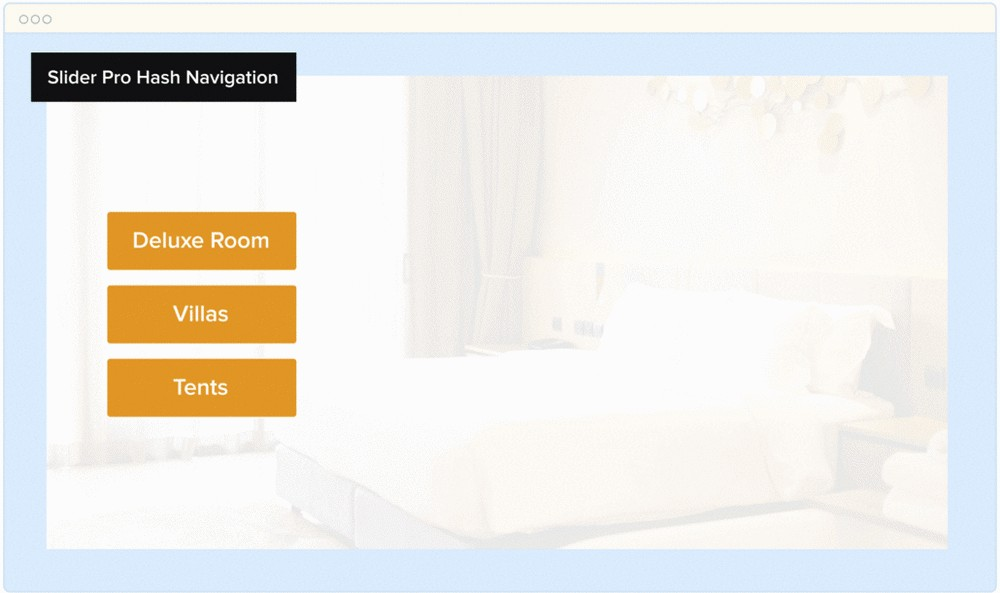
Add Navigation Slugs to individual slides, allowing users to jump directly to specific content.
Whether you want to showcase a portfolio, promote products, or create a captivating image gallery, the Slider Block has got you covered! Let your creativity soar!
New features in the Spectra plugin ✨
Dynamic Content Extension
Any typical content, let’s say static content, doesn’t change unless you update it manually and publish the page.
You will mostly see such static content on your contact page, homepage and so on. But have you noticed how your blog archive page automatically updates recent blogs whenever you publish new blogs?
Any website’s blog page is a good example of a page with dynamic content. But that’s too limited as a default feature.
What if you get to design a particular section using these dynamic powers?
Spectra Pro allows you to display text and images dynamically across your site with Spectra blocks!
You can spice up your website by showing images and text dynamically!
Add data from various sources like Current Post, Post Type, Archive Description, Archive Title, Archive Custom Field, Site Tagline, Site Title, and many more. Even shortcodes and custom fields work magically.
To display that data, Spectra Pro allows you a complete flexibility of choosing your own source field that you want to import and display.
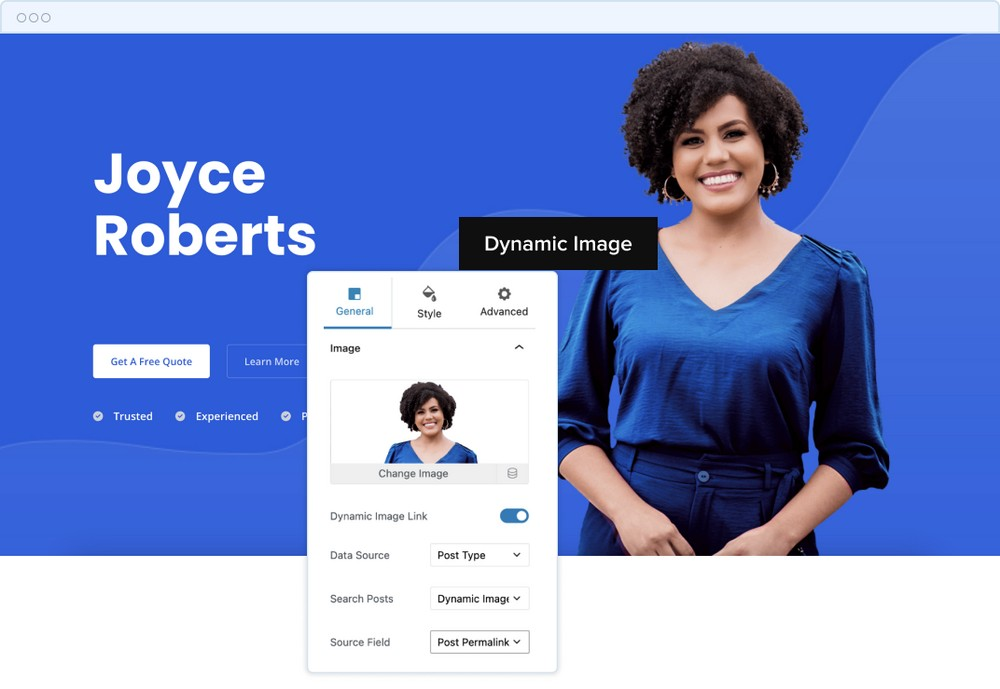
Spectra Pro keeps it seamless with easy updates and fallbacks for missing content.
Plus, you can unlink blocks effortlessly! No more static boredom!
Animations
Animations bring your Spectra blocks to life!
Enjoy free animations for free, or go pro for advanced control over delay, duration, and easing options.
Go to Advanced Settings on any Spectra block, and you will find animation options for free.
However, Spectra Pro brings advanced features to the same animations.
- Animation Duration – It will help you make your animation effect appear slow or fast by setting the runtime.
- Animation Delay – It will help you make your animation effect appear early or late by setting up a delay.
- Animation Easing – Setting up different animation easing effects allows you to set a speed at specific intervals. There are 4 modes – Linear, Ease In, Ease Out, and Ease In Out.
- Play Repeatedly on Scroll – Enabling this option lets your user see the same animation while scrolling. If disabled, the animation will just appear once.
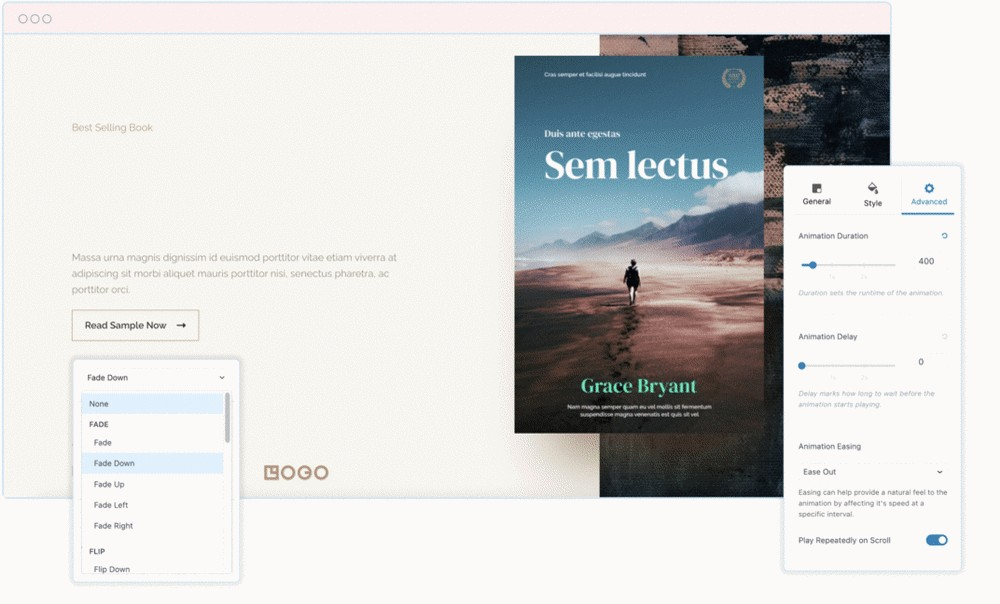
Popup Builder
Spectra Pro lets you build eye-catching popups and info bars throughout your website to redirect your audience to your pages of choice or simply display a notice.
Enjoy customizable info bars and popups for free.
Go pro to choose triggers like on load, exit intent, or custom class.
Spectra Pro allows you to select specific pages for popup inclusion or exclusion.
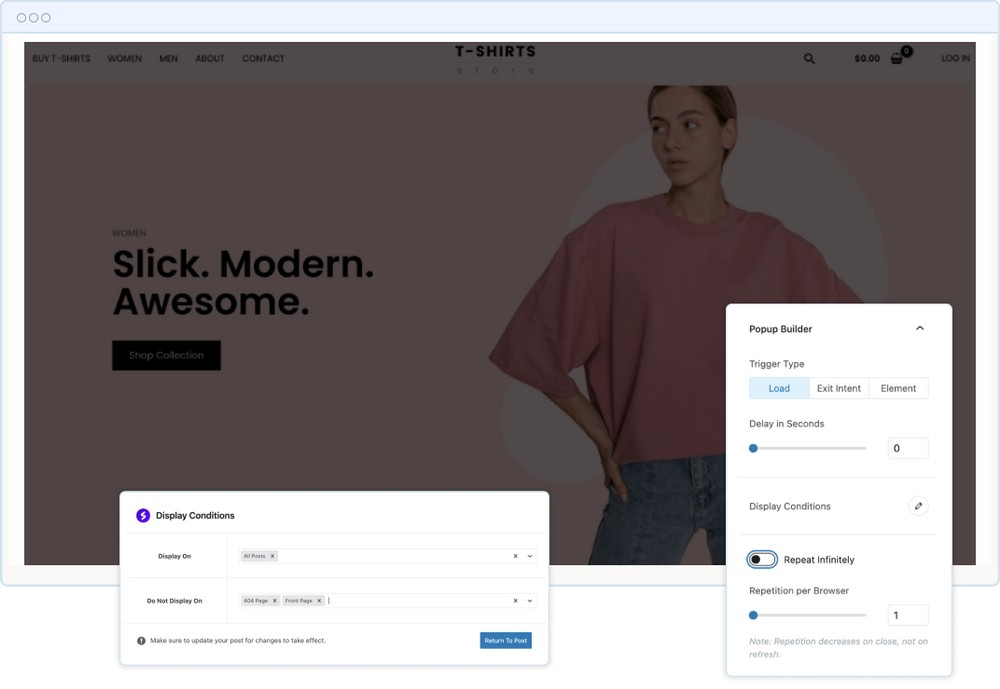
Engage your visitors like never before!
Pricing
Spectra Pro comes up with pricing plans that makes it affordable and suitable for every use case.
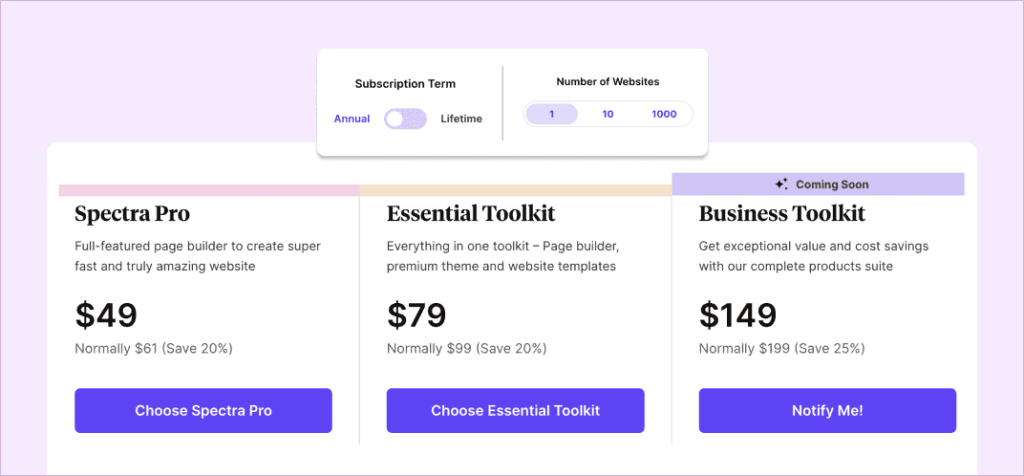
Spectra Pro – If you’re looking to take your website design to the next level, investing in Spectra Pro is the way to go. It’s packed with a bunch of awesome features and customization controls that will make your pages shine.
Essential ToolKit – It includes everything that you get with Spectra Pro, the premium Astra theme, and ready-to-use website templates that cover a wide range of industries and styles. On top of that, you get priority support from our team of experts. It’s like having everything you need right at your fingertips.
Business ToolKit – This is the real deal when it comes to fueling your business growth. You’ll get access to everything included in Essential Toolkit to kickstart your website designs.
To make it more value-packed, you get access to 2 extra plugins:
1) ProjectHuddle, a feedback tool to make your client collaborations smoother.
2) SureWriter, an advanced AI-powered assistant will help you effortlessly generate high-quality website content, blog posts, emails, social media posts, and more.
Plus, you get FREE access to SkillJet Academy which is worth thousands of dollars. There are online learning courses specifically tailored for web design and business, so you can expand your knowledge and skills.
Here’s the cherry on top: When you grab the Business ToolKit, you’ll also get any future products we develop without any extra cost. So you’ll always stay ahead of the game.
Upgrade to Spectra Pro or choose the ToolKit that suits your needs, and get ready to create amazing websites with ease.
It’s the best time to get access because we are offering up to 35% OFF for a limited time to celebrate this launch.
Click the button below and you will see a pre-applied discount on the pricing page.
FAQs
Disclosure: This blog may contain affiliate links. If you make a purchase through one of these links, we may receive a small commission. Read disclosure. Rest assured that we only recommend products that we have personally used and believe will add value to our readers. Thanks for your support!






Loved the new blocks!
Hello Pratik,
Glad you liked our new blocks! 🙂